As social media advertising becomes more popular, it’s essential to have a presence on all major platforms. Twitter, with over 353 million monthly active users, offers a unique opportunity for businesses to reach out to a massive audience. In this comprehensive guide, we’ll walk you through the process of setting up Twitter ads and optimizing them to maximize your ROI.
Step 1: Before you even start, define your targeted audience size
Before starting your Twitter ad campaigns, it’s essential to define your target audience size. Twitter offers a powerful audience targeting system that lets you reach the right people based on their interests, behaviors, demographics, and more. You can choose from a wide range of targeting options to ensure your ads reach the people who are most likely to be interested in your product or service.
Step 2: Set up your Twitter Ads account
To start running Twitter ads, you need to create a Twitter Ads account. If you already have a Twitter account, you can use it to log in to the Twitter Ads platform. If not, or you prefer to use a new Twitter account for your business, you need to create a new account.
To get started with Twitter Ads, you’ll need to set up an advertising account. Here’s how to do it:
- Sign up: Visit the Twitter Ads homepage at ads.twitter.com and sign up for an account. You’ll need to provide basic information about yourself and your business.
- Choose a payment method: After signing up, you’ll be prompted to choose a payment method. Twitter Ads accepts credit cards, debit cards, and some other payment options depending on your country.
- Move to the Tools section. Twitter will ask you to set up your first campaign but hold on with it! Select the top menu “Tools” and choose “Events manager”. Read Step 3 in this article for Pixel setup!
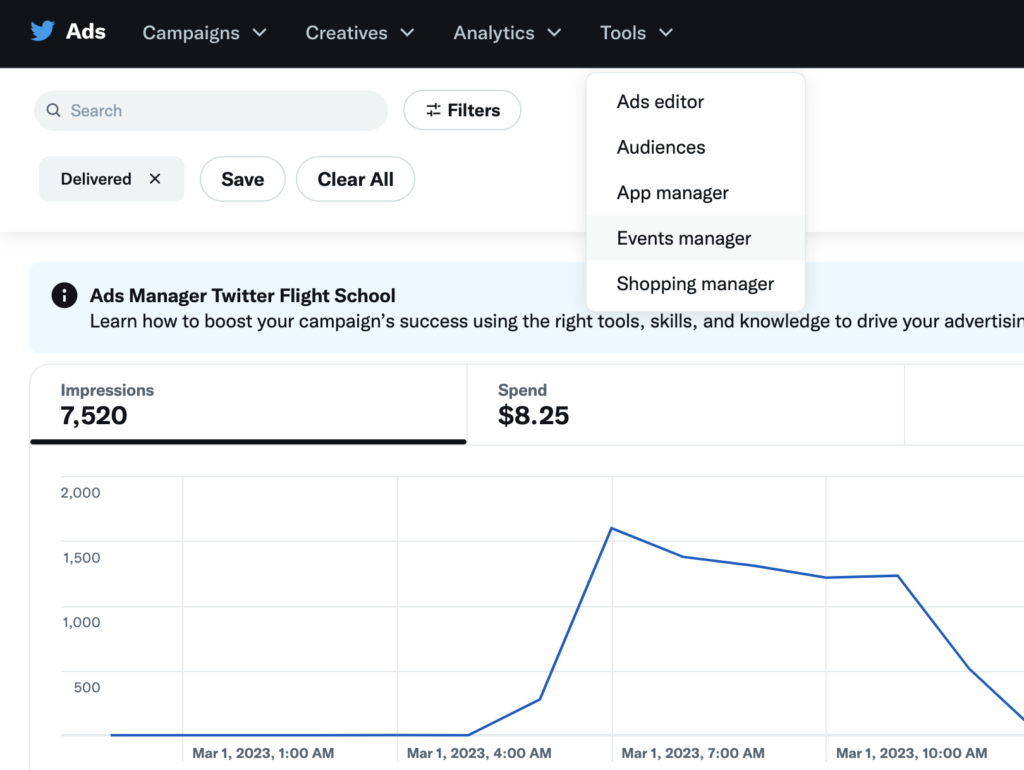
Note: For more detailed information on setting up your Twitter Ads account, you can refer to the Twitter Help Center at https://business.twitter.com/en/help/account-setup/ads-account-creation.html.
Step 3: Install the Twitter Ads Pixel
To install a Twitter pixel:
- Go to the “Tools” dropdown menu in your Twitter Ads dashboard and select “Events tracking”.
- From there, select “Create a conversion event” and name your event.
- Next, select “Website” as the event source and click “Create”.
- In the next window, you will see a code snippet that contains the pixel base code and event code.
- Copy this code and paste it into the header section of your website’s HTML code, just above the closing </head> tag. You may need a developer to do this for you.
Once the pixel is installed, you can start tracking your website visitors and their actions on your site. You can use this data to create more targeted and effective campaigns on Twitter. For example, you can retarget users who visited your website but didn’t convert with a specific ad that addresses their concerns or offers a promotion.
Note that it may take up to 24 hours for the pixel to start collecting data, so it’s important to install it as soon as possible to start tracking your website traffic. Also, be sure to test the pixel after installation to ensure that it’s tracking events correctly. You can use the Pixel Helper tool provided by Twitter to check if the pixel is installed correctly and tracking events accurately.
Step 4: Adding collaborators to your Twitter ads account
If you plan to work with an agency for your Twitter Ads campaigns, you can easily grant them access to your account by adding them as a collaborator. This allows them to manage your campaigns on your behalf without needing to share your login credentials.
To add an agency or another user to your account:
- Go to the “Settings and privacy” section of your Twitter Ads account
- Select “Account access,” and then click on “Invite a user.”
- From there, you can choose the access level that you want to grant to the user and enter their email address.
At Krava Digital, we have extensive experience managing Twitter Ads campaigns for our clients, and we can help you maximize your ROI and reach your marketing goals. Our team of experts can handle everything from account setup and audience targeting to campaign optimization and performance reporting. Contact us today to learn more about how we can help you grow your business with Twitter Ads.
Step 5: Choose the Best Targeting Options
Twitter offers a range of targeting options to help you reach the right people with your ads.
It includes demographic targeting, interest targeting, keyword targeting, behavior targeting, and tailored audiences.
- Demographic targeting allows you to target users based on age, gender, location, language, and device.
- Interest targeting enables you to reach users based on their interests, such as music, sports, and entertainment.
- Keyword targeting lets you target users who have recently used specific keywords in their tweets or engaged with tweets containing those keywords.
- Behavior targeting enables you to target users based on their behavior on Twitter, such as their purchase behavior or their engagement with certain types of content.
- Tailored audiences allow you to target users who have already interacted with your brand, such as those who have visited your website or engaged with your tweets.
By combining these targeting options, you can create highly targeted campaigns that reach the right users with the right message. Working with an experienced agency like Krava Digital can help you navigate these options and create effective campaigns that drive results.
Step 6: Run Conversion Campaigns
Conversion campaigns are designed to help you drive specific actions on your website, such as sign-ups or purchases. Do not waste your time running reach campaigns if your goal is not to sell Coca-Cola. If you have a product, web3 project, or service, you must use conversion tracking and run conversion campaigns from start.
To run a conversion campaign, you need to create a conversion event in your Twitter Ads account and install the Twitter pixel on your website. I have covered this information in the steps above. Once you’ve done this, you can create your conversion campaign and track your results using the Twitter Ads dashboard.
Step 7: Follow Ad Creatives Specifications and Best Practices
Step 8: Ad Creatives Specifications
Now that you’ve set up your campaign and targeting options, it’s time to create your ads. Twitter offers a variety of ad formats including Promoted Tweets, Promoted Accounts, and Promoted Trends.
Before creating your ads, make sure to review Twitter’s ad creative specifications, which include guidelines for image and video dimensions, ad copy character limits, and more. Ad creative that meets the specifications is more likely to perform well on the platform.
You can find more information on Twitter’s ad creative specifications here: https://business.twitter.com/en/help/campaign-setup/creative-ad-specifications.html.
It’s also important to keep in mind some best practices for ad creatives on Twitter, such as using eye-catching visuals, including a clear call-to-action, and testing different ad variations to see what works best for your audience.
If you need assistance with creating your Twitter ads or optimizing your ad creative, consider working with a trusted agency like Krava Digital. Our team of experienced social media marketers can help you create effective Twitter ads that drive results for your business.
Step 9: Optimize Your Twitter Ads for Maximum ROI
In step 9, it’s time to start optimizing your campaigns for better performance. To maximize your ROI, you need to continuously optimize your Twitter ads. You can use the Twitter Ads dashboard to track your results and make changes to your campaigns. You should regularly review your targeting options, ad creatives, and bidding strategy to ensure your campaigns are
Twitter provides a range of tools and features to help you achieve this. Firstly, it’s important to track the metrics that matter most to you, such as engagement rates, click-through rates, and conversion rates. You can then use Twitter’s optimization tools to refine your targeting and creative strategies based on this data.
One useful tool is Twitter’s “Quick Promote” feature, which allows you to promote your top-performing tweets with just a few clicks. This can save time and effort in creating new campaigns from scratch. Additionally, Twitter offers “Objective-based campaigns,” which help you optimize your campaigns towards specific goals, such as website conversions or app installs.
Another key aspect of optimization is testing different variations of your ad creatives, such as different images, videos, or copy. Twitter’s A/B testing feature allows you to test multiple variations of your ads and compare their performance side-by-side.
Krava Digital is a growth-focused digital marketing agency that can help you optimize your Twitter campaigns for maximum impact. With years of experience in social media advertising, our team can help you develop a winning strategy and achieve your business goals.
Step 9: Best Practices for Creating Standout Twitter Ads
To make the most of your Twitter advertising campaigns, it’s important to create standout ads that catch users’ attention and encourage them to take action. Here are some best practices to keep in mind:
- Keep it short and sweet: Twitter’s character limit means you need to make every word count. Keep your ad copy concise and to the point, focusing on the most important message you want to convey.
- Use eye-catching visuals: Twitter ads can include images, videos, and GIFs. Make sure your visual elements are high-quality and attention-grabbing, so users stop scrolling and take notice.
- Be clear about your call to action: What do you want users to do after seeing your ad? Whether it’s visiting your website, signing up for a newsletter, or making a purchase, make sure your call-to-action is clear and compelling.
- Experiment with different formats: Twitter offers a variety of ad formats, from Promoted Tweets to Promoted Trends to In-Stream Video Ads. Test different formats to see what works best for your brand and audience.
- Tailor your targeting: Make use of Twitter’s targeting options to reach the right audience with your ads. Whether you’re targeting by demographics, interests, or behaviors, make sure your targeting is as specific as possible to maximize your results.
- Monitor and adjust your campaigns: As with any advertising campaign, it’s important to monitor your Twitter ads regularly and make adjustments as needed. Keep an eye on your metrics and adjust your targeting, ad copy, and creative elements to improve your results over time.
By following these best practices, you can create Twitter ads that stand out from the crowd and drive real results for your business.
Conclusion
By following the step-by-step guide provided in this article and utilizing the resources available on Twitter’s Help Center, you can create Twitter ad campaigns. It’s important to continually monitor and optimize campaigns to ensure they are delivering the desired results. For businesses looking to outsource their Twitter ads management, Krava Digital is a growth-focused digital marketing agency that specializes in creating and optimizing successful Twitter ad campaigns. Krava Digital will guide you through the process and help you achieve your goals. With years of experience in social media advertising, our team can help you develop a winning strategy and achieve your business goals. Contact us today for a free 30-minute consultation.

